Intel Core i9-14900K LGA1700 14th Gen Desktop Processor 24 Cores up to 6.0 GHz 36MB Cache
Intel Core i9-14900K LGA1700 14th Gen Desktop Processor 24 Cores up to 6.0 GHz 36MB Cache
Couldn't load pickup availability
Couldn't load pickup availability
- Free Shipping (optional Express Shipping)
- Comes with 7-Days Returns Policy
- Original Brand Warranty
Product Description:
Power up your productivity, gaming, and content creation with the Intel Core i9-14900K 3.2 GHz 24-Core LGA 1700 Processor. Built with the Intel 7 process, this 14th generation desktop processor delivers improved power efficiency while fitting the LGA 1700 socket. Featuring an optimized Hybrid Core Architecture, the Core i9-14900K powers demanding applications and games with eight 3.2 GHz Performance-cores while the 16 low-voltage Efficient-cores handle background tasks for smooth multitasking. The built-in Intel Thread Director ensures that the two work seamlessly together by dynamically and intelligently assigning workloads to the right core at the right time.
With 36MB of cache and a 5.8 GHz Turbo Boost Max 3.0 frequency that can be pushed higher with Thermal Velocity Boost and Adaptive Boost technologies, this processor is made to handle almost any workload. You can overclock this processor for even greater performance. The Core i9-14900K also supports PCI Express 5.0 and up to 192GB of dual-channel DDR5 ECC memory at 5600 MHz.
The Core i9-14900K features integrated Intel UHD 770 Graphics. Please note that a thermal solution is NOT included. This processor is backed by a 3-year warranty.
Hybrid Core Design
Performance-cores provide the speed to handle high-end games and demanding applications while low-priority and background tasks such as streaming video, playing music, and encoding media are handled by the processor’s Efficient-cores.
Intel Thread Director
The Intel Thread Director is built into the CPU’s cores, working with the operating system to ensure each of the 32 threads are assigned to the right core at the right time.
PCIe 4.0 & 5.0
This processor supports up to four PCIe 4.0 and sixteen PCIe 5.0 lanes, delivering 20 lanes in total for exceptional data throughput with compatible devices.
Thermal Velocity Boost
Intel Thermal Velocity Boost (TVB) is a technology that unlocks extra CPU performance by pushing the maximum frequency to 6 GHz when thermal headroom and turbo power budget are available. It is ideal for burst workloads that have sudden spikes in CPU utilization, providing a temporary performance boost to help avoid slowdowns.
Adaptive Boost
Intel Adaptive Boost Technology opportunistically increases the all-core turbo frequency beyond previous Turbo Boost clock speeds, even when Thermal Velocity Boost conditions aren’t met. Benefits can be seen with multi-threaded programs that scale with multiple cores, which includes many games. It can also help in multitasking situations, such as when gaming, streaming, and chatting all at once through different applications.
Integrated Graphics
Driven by Intel Xe architecture, the integrated Intel UHD 770 Graphics delivers fast, rich 3D performance for high-quality visuals with support for either one 7680 x 4320 resolution 8K monitor or up to four 3840 x 2160 resolution 4K displays with high-dynamic range.
Gaussian & Neural Accelerator 3.0
Gaussian and Neural Accelerator 3.0 (GNA) technology helps with noise suppression while enhancing background blurring during video chats.
Intel Deep Learning Boost
Accelerates AI inference to improve performance for deep learning workloads.
| Model | i9-14900 |
| Total Core(s) | 24 |
| Performance Core(s) | 8 |
| Efficient Core(s) | 16 |
| Thread(s) | 32 |
| Base Frequency | 2.4 GHz |
| Max Turbo Frequency |
6 GHz
|
| Cache |
36 MB Intel® Smart Cache
|
| Lithography | Intel 7 |
| TDP | Processor Base Power : 125 W Maximum Turbo Power : 253 W |
| Memory support |
192 GB
|
| Memory support |
Up to DDR5 5600 MT/s Up to DDR4 3200 MT/s |
| Memory channel | 2 |
| GPU Name |
Intel® UHD Graphics 770
|
| Graphics Base Frequency |
300 MHz
|
| Graphics Max Dynamic Frequency | 1.65 GHz |
| PCIe Express Version | PCIe 5.0 PCIe 4.0 |
| Thermal Solution |
PCG 2020A
|
| Max Operating Temperature | 100°C |
| Socket | LGA 1700 |
| Instruction Set Extension |
Intel® SSE4.1, Intel® SSE4.2, Intel® AVX2
|
| Launch Date | 01/2024 |
| Product Family | Intel® Core i9 Processors (14th gen) |
| Warranty | 3 Years Brand Warranty |
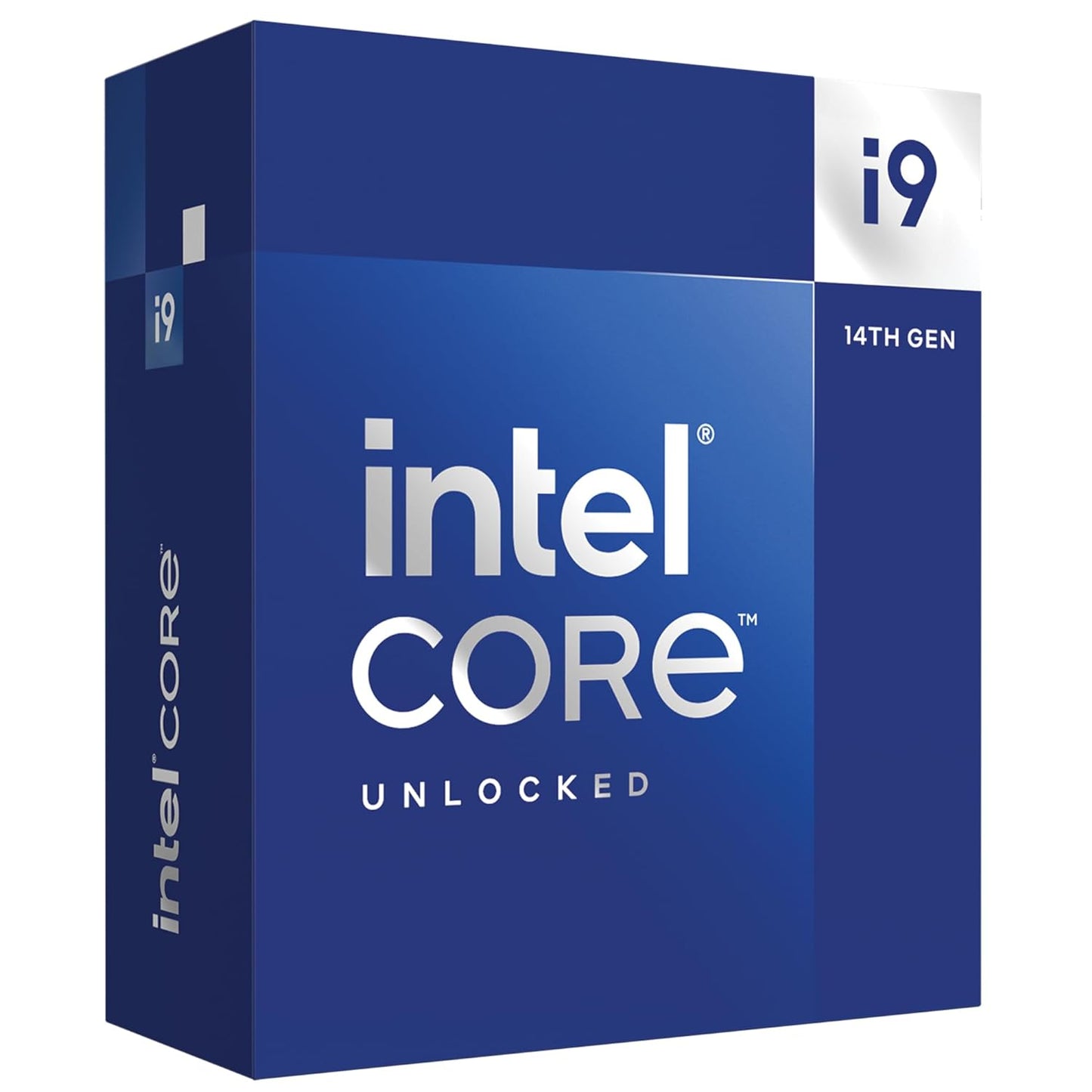
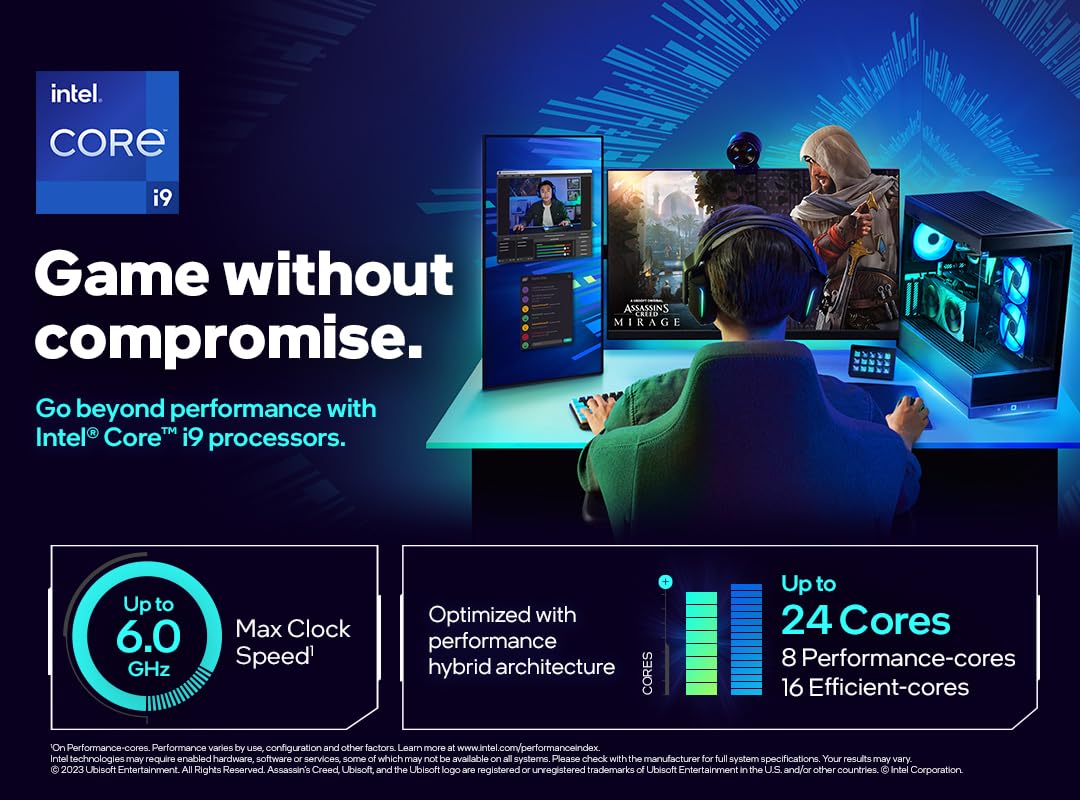


Easy to install. Works well
Laptop is working good after the battery replacement!
It was really easy to install and all the tools came in the kit! I would just recommend making sure your battery gets pushed in all the way.
I installed in in my Inspiron 15 Dell laptop. The exchange was easy (watch youtube videos online). This was less than half the price of the OEM dell battery. So far battery capacity is great (around 4 hrs).
This battery was easy to change. It fit right into my Dell XPS13 9300. Dell wants $139 for basically the same product. You’ll find videos on YouTube that show step-by-step instructions. All the required tools you need are included. Seems to be the same quality battery as the Dell brand, but you can’t be sure about what’s on the inside. It took me about an hour to install and put things back together. It arrived with a charge of about 60%. It charged and emptied just fine. After several charges, the Windows battery report reported full battery life. I have the model with the 4K touchscreen, so it eats through batteries quickly. When I first got the computer, I got about an hour out of the battery, now i can get a full two hours. So, great product at a very reasonable price. A couple of hints I will mention. Work in a clean area and keep your screws in two separate cups that won’t accidentally tip over. Be careful to use the right size torx tool so you don’t strip the screw heads. When taking the bottom off the unit, if you haven’t opened the case before, it will seem stuck. Don’t use your fingers to try to separate the case. Use the spludger (it looks like a guitar pick). That will save you a lot of possible pain in your fingernails. Make sure the battery connector is pushed on fully. A pair of tweezers may help with this. While you have the unit apart, use some compressed air to clean the computer inside and out, especially the fans. When putting the case back together, make sure that you seat the ports on each side of the computer before pressing the unit back together. If you want to check the computer before you put in all the screws, just put a couple of screws in the battery, snap the case back together, and check the machine out. I hope these hints helped you out.





